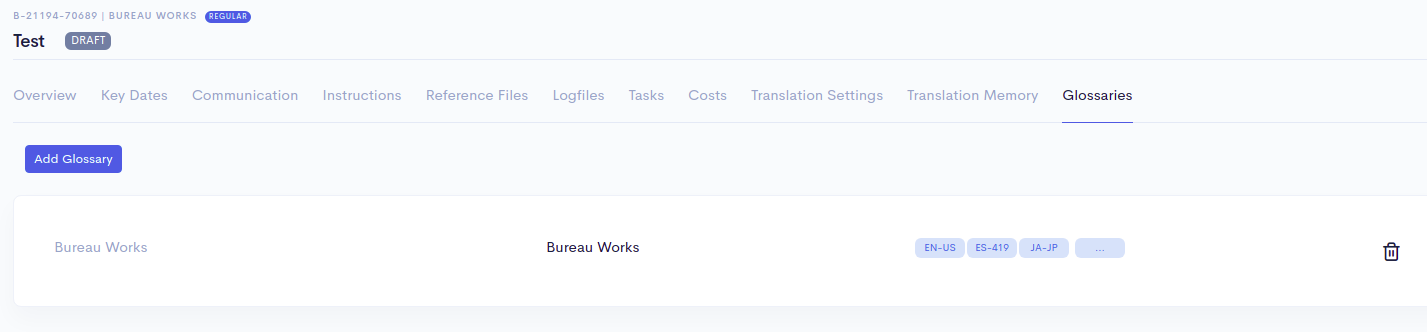If you want to learn more about BWX Key Terms, please refer to this Article: |
On the BWX Index page, click on Glossary and then in Glossaries
Click on Add Glossary
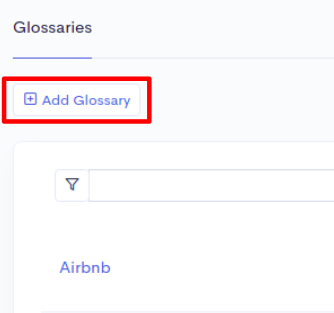
Fill in all the necessary information and click on Create
Name: Glossary name
Organization: Owner for this Glossary
Languages: All languages that need a reference
Notes: The notes can address information about the Term, such as use or origin
Domain: Domain to which the Glossary belongs – marketing, legal, medical, etc.
Subdomain: a subcategory of the Domain – for example Digital (in Marketing)
After being created, the Glossary has the following structure:
Concepts Total: Quantity of Glossary Terms
Last Import: date of the last upload
Created By: Glossary creator name
Creation Date: date of glossary creation
5. To add terms to the Glossary, you can upload .tbx files
6. Clicking on Actions, you can edit or delete the Glossary information
7. By Clicking on Add Term (a), it is possible to add new terms to an existing glossary. It is also possible to add a translation to an existing term/concept clicking by directly on + (b), as shown below:
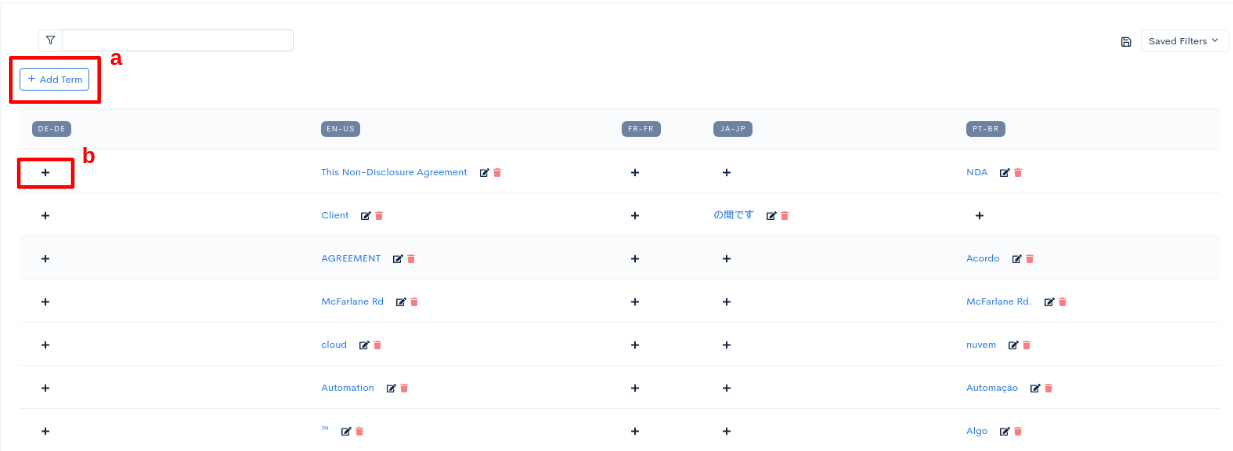
If you want to learn more about Adding new terms to an existing Glossary, please refer to this Article: |
Click on Organizations and then, Organizational Units. Select the desired Organizational Unit.
In Organizational Units configurations, you can link the Glossary that must be used on the Projects.
In the Organizational units initial screen, click on Glossaries
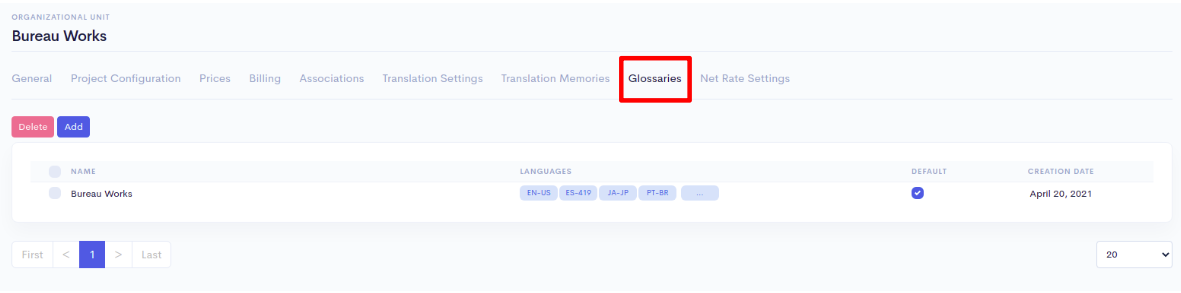
Click on Add and choose the Glossary you want to link to the Organizational Unit
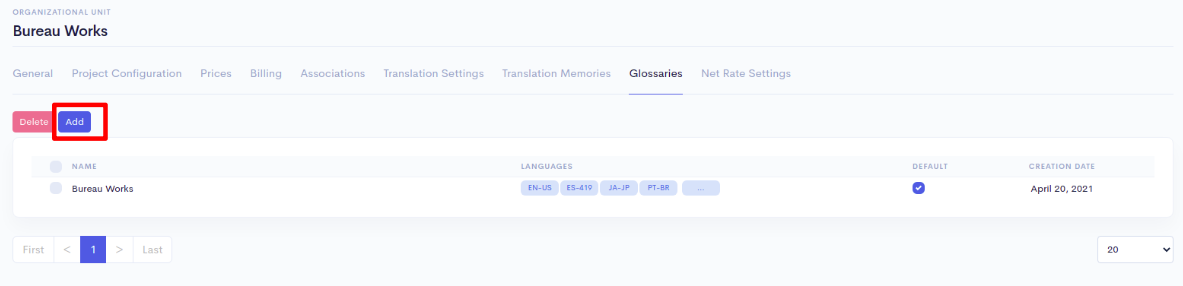
When the Default option is marked, the Glossary will be automatically chosen to be used in the projects of the Organizational Unit
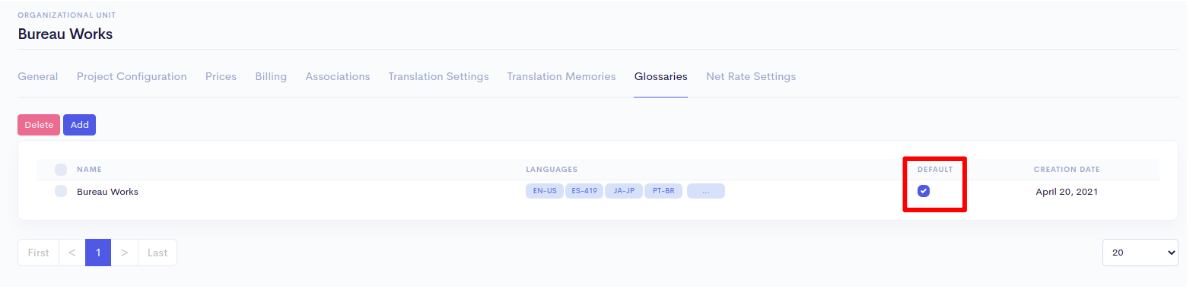
When creating a new project, in Step 2, it is possible to link a Glossary to the project. If there is a Default Glossary, this field will be filled automatically.
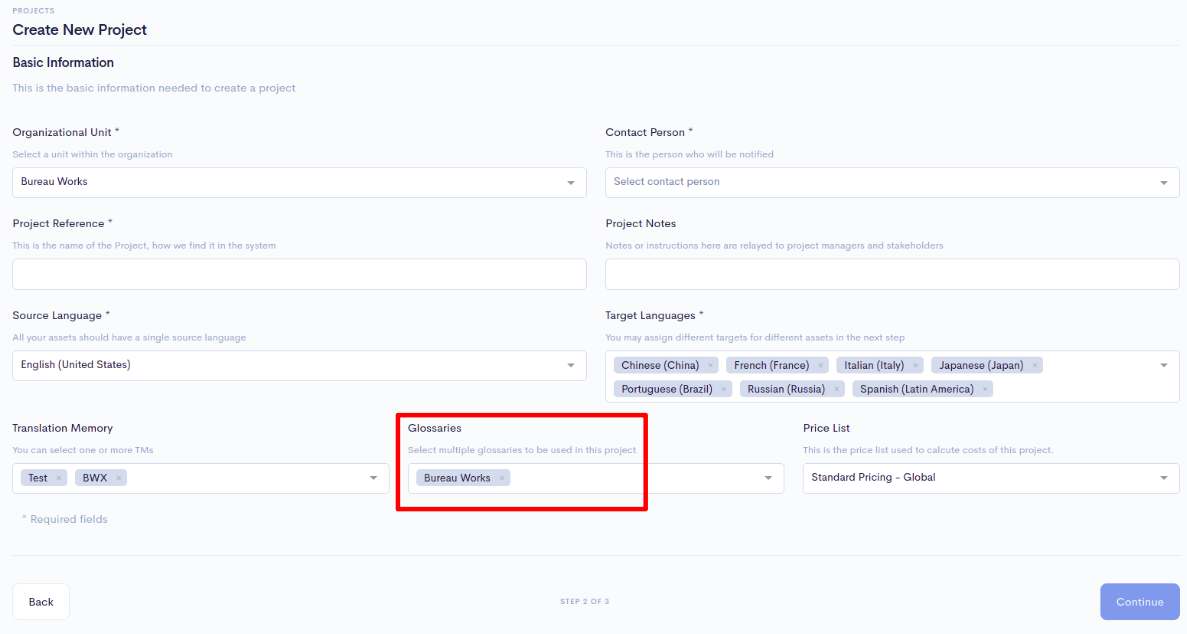
In the Project page, click on Glossaries to view which Glossary is linked to the Project