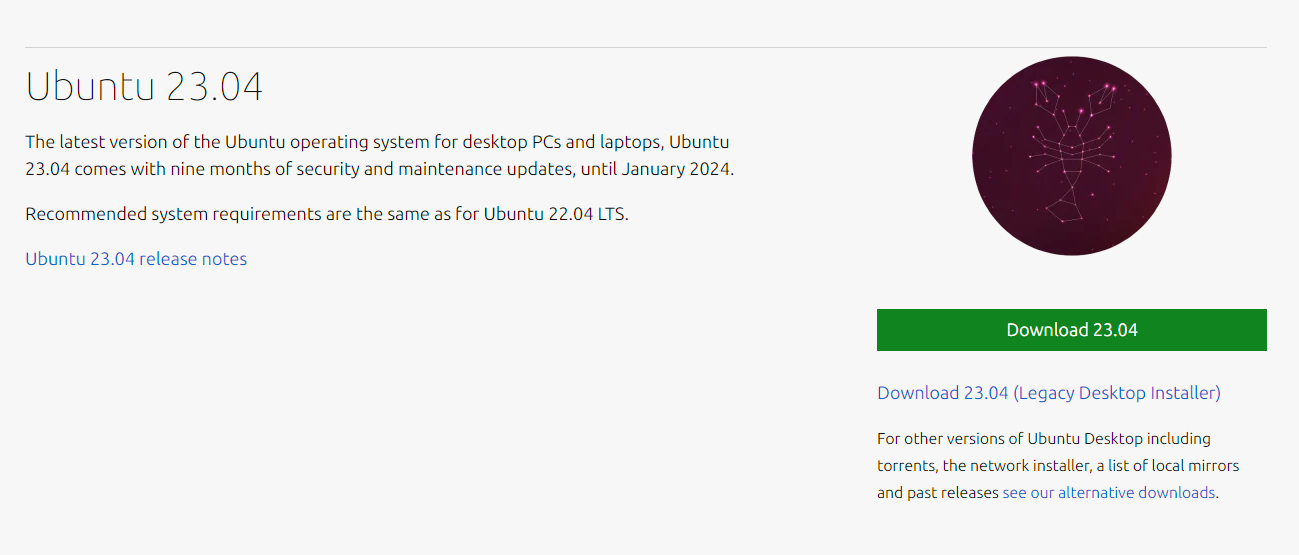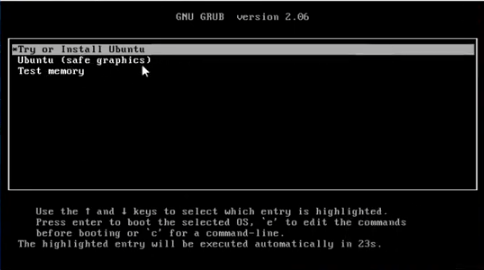Estimated time ⏲️ (2h-3h)
For this guide, we're assuming you already have Windows installed on your PC since that's the case for most people. We'll go through the necessary steps to create a partition and install Linux on it to dual-boot. So to follow along, you'll need a Windows 11 (though the same steps will work on Windows 10) PC, a USB flash drive (8GB or more) for installation media, and another external storage method to back up your data in case anything goes wrong.
Requirements:
Windows 11/10
USB flash drive (8GB or more)
Another external storage
...
Find and download the Linux distribution (distro) you want to use. There are a lot of them out there, but for this guide, we'll be usingUbuntu. Most of the steps should be similar if you use other distros, so there's no need to worry. Once you've completed the download, you should have a file with the ISO file extension.
I my case I chose the Ubuntu 23.04
Next, you'll need a tool that creates bootable USB drives from ISO files. You can download Rufus for this purpose.
Run Rufus and insert the flash drive you want to use as installation media. Then, click Select and choose the ISO file you downloaded. All the options will be filled in automatically.
...
Installing Linux to dual-boot with Windows 11
...
📥 Input the bootable USB drives with ISO file on device that will be implement Dual-Boot.
Now you have the two main pieces of the puzzle, you're ready to install Linux on your empty partition. If you removed the USB installation media from your PC, insert it again (remove other flash drives), then follow these steps:
...
🔃 Restart the computer
You'll now be in the Ubuntu boot menu. Press Enter to boot into Ubuntu.
Ubuntu and other Linux operating systems let you try it out by booting from the USB drive without installing it. To install Linux on your empty partition, click Try or Install Ubuntu.
Follow the setup experience by choosing your keyboard layout and connecting to Wi-Fi (optional). Choose your preferred options until you get to this page.
| Info |
|---|
👉 Install Ubuntu alongside Windows Boot Manager |
...
From here, it's mostly trivial stuff. Choose your region and set up your Ubuntu profile and the installation will begin. Once it's done, you'll be able to boot into Ubuntu without your USB flash drive.
📤 After all installation you can remove the USB DRIVE
...