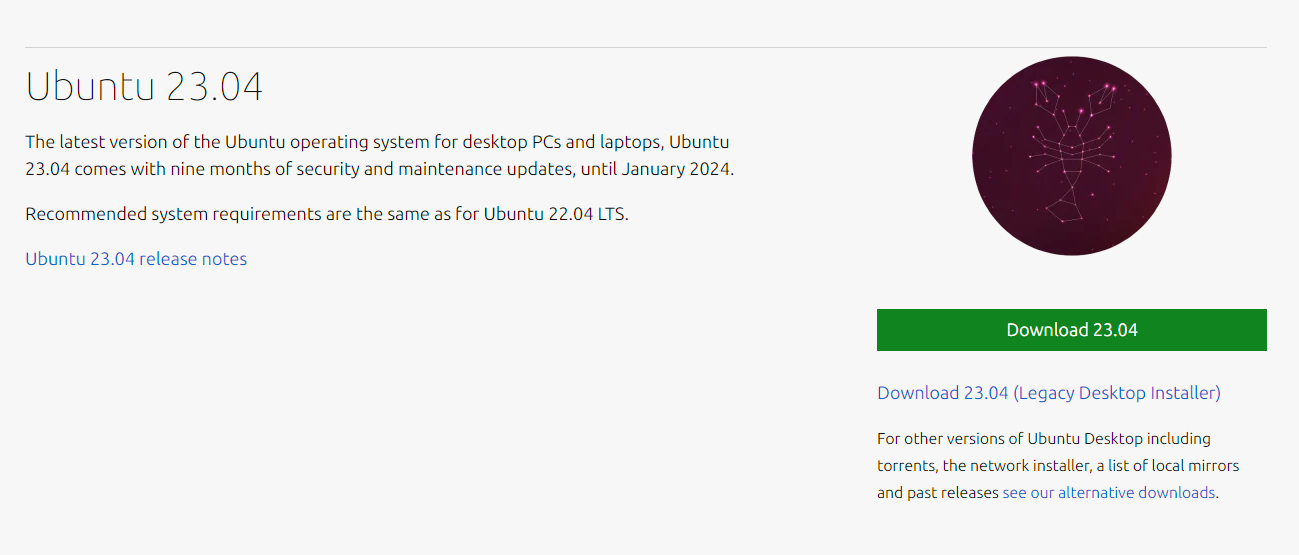...
...
...
...
...
...
...
...
...
...
...
...
...
...
Estimated time 2h-3h
For this guide, we're assuming you already have Windows installed on your PC since that's the case for most people. We'll go through the necessary steps to create a partition and install Linux on it to dual-boot. So to follow along, you'll need a Windows 11 (though the same steps will work on Windows 10) PC, a USB flash drive (8GB or more) for installation media, and another external storage method to back up your data in case anything goes wrong.
Requirements:
Windows 11/10
USB flash drive (8GB or more)
Another external storage
...
Find and download the Linux distribution (distro) you want to use. There are a lot of them out there, but for this guide, we'll be usingUbuntu. Most of the steps should be similar if you use other distros, so there's no need to worry. Once you've completed the download, you should have a file with the ISO file extension.
I my case I chose the Ubuntu 23.04
Next, you'll need a tool that creates bootable USB drives from ISO files. You can download Rufus for this purpose.
Run Rufus and insert the flash drive you want to use as installation media. Then, click Select and choose the ISO file you downloaded. All the options will be filled in automatically.
...